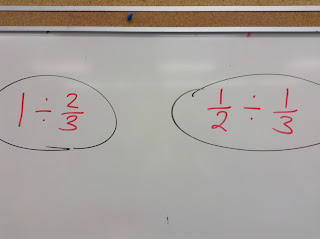"The beautiful thing about learning is that no one can take it away from you." - B. B. King
Tuesday, 20 December 2016
Monday, 19 December 2016
Saturday, 17 December 2016
Tuesday, 13 December 2016
To do...Dec. 13
1. Math - 3.8 #1-8, 14
2. Rubrics need to be signed: Alegra Unit test, Geometry checkpoint, Digital tools blogpost and Orbiting Jupiter assessment
3. Thinking Book (ongoing)
Montreal - deadline on School Cash Online is tomorrow. The second and third installments will also be paid on School Cash Online later this year.
2. Rubrics need to be signed: Alegra Unit test, Geometry checkpoint, Digital tools blogpost and Orbiting Jupiter assessment
3. Thinking Book (ongoing)
Montreal - deadline on School Cash Online is tomorrow. The second and third installments will also be paid on School Cash Online later this year.
Monday, 12 December 2016
To do...December 12
- Math - "Parallel Lines" #19, 20; 9.6R #4 g, h
- Checkpoint - angle relationships (alternate, co-interior, corresponding)
- Math Unit Test - next Tuesday
Deadline: Montreal - deposit and registration form
Sunday, 11 December 2016
Wednesday, 7 December 2016
To do...December 7
- Math - #15, 17, 18 (proper communication!!!)
- Seedfolks - make sure character chart is done for Kim
- History - letter or political cartoon due Monday
- Science - 6.4 #2-6 and bold words
Montreal Trip - deposit due on School Cash Online & form to Mr. Congram
Thursday, 1 December 2016
To do...December 1
- Math - p. 138 #5, 6, 11
- Math test - Monday (review: p. 135 #2, 3; p. 145 #1-4; p. 147 #1-3)
- History - p. 62-69 (Debates on Monday)
- Science - p. 140-142 #1-6 and 8 bold words
- French test tomorrow
The deposit for the Montreal Trip should be working on Cash Online now. Deadline is December 14.
Wednesday, 30 November 2016
To do...November 30
- Math - 2 problems on worksheet (p. 138 #5, 6, 11)
- Math assessment - graphing a pattern - Thursday
- Math test - Monday
- Literacy - bring in an example of procedural writing (instructions)
Grade 8 Montreal trip information meeting - 6:30 pm in school library
Tuesday, 29 November 2016
Monday, 28 November 2016
To do...November 28
- Math - p.132 #3-9 (complete class work)
- Math TEST - next Monday (patterning and algebra)
- Science test - Wednesday, November 30
Montreal Trip - information night: Wed., November 30 at 6:30 pm (school library)
Graphing Patterns
- what do these graphs tell us about the patterns they represent?
- what numbers would represent the patterns?
Wednesday, 23 November 2016
To do...November 23
- Math - p. 132 #7-9, 12-14
- Digital Tool Presentations continue tomorrow
- Report Cards go home today (Wednesday)
Parent/Teacher Interviews take place Thursday evening and Friday morning. I tried to mention the time to your child earlier in the week and it has also been included with the report card. If I didn't receive an interview form I haven't set a time, but if you would like to meet with me, please send an email or call the school.
Upcoming dates:
- Wed., November 30 - Montreal Trip Information Meeting @ 6:30 (library)
- December 2 - Superhero Day
- December 6 - Young People's Theatre Trip
Thursday, 17 November 2016
Orbiting Jupiter - Response #6
Response #6
How do you feel about what happened to Joseph and his father?
What do you think about Jack’s parents adopting Jupiter?
Do you feel like this was a good ending to the story?
Wednesday, 16 November 2016
Grade 8 trip information night
Montreal Trip Information will take place on November 30 @ 6:30 pm in the Highview library.
Ballots for a $50 discount should come home today.
Sunday, 13 November 2016
Digital Tool - example
What is Windows Live Movie Maker?
Windows Live Movie Maker is a great way to create a slideshow using your own music, photos and videos. I find it is an alternative to using PowerPoint, and I have used it in several presentations for school and it has been very successful in the past.There are several features to this app, some which include of visual effects on your photos/videos, adding text to your images, and creating transitions (such as; dissolve, fade etc). But that's just the basics, movie maker is much more advanced, but these are the simple features in which we will be discussing today.When is the appropriate time to use movie maker?
I have used movie maker for many projects in school such as; for our dance unit my friend Maddy and I created a film as if we were on the show 'So You Think You Can Dance". I have also created a video for a social studies on facts about rice and while the video played in the background I continued to talk over top of it. But not only is this use for school, it also a phenomenal tool to use outside of school. For example, for my father's birthday I created a video of all the memories we've had explaining how many wonderful years it's been spending time with him.Pros
-Free of charge
-Virus free
-Easy to use
-Rotate photos
-Over 20 different transitions
-Easy to upload to YouTube
-Can join, fade and trim clips (video, audio etc)
-Record videos with webcam
2. After Movie maker has been downloaded, you can start your movie by clicking on the add videos and photos. Once you have done that, you can click on the visual effects title and there will be different options on how you can alter your photo. In addition to this, there is a small icon on the right which is labelled brightness in which you can adjust the brightness.
3. Next, you can add the music by clicking on the add music (on the right of where it says add photos and videos) and it gives you two options. The first option is add music and the second is add music at current point, you can do either or depending on your choice.
4. Following, you can add a title to your video (you can do this in the beginning if you'd like instead) by clicking on title, you can drag that slide to the beginning of the film. You can also change the background of the title by clicking on where it reads video tools/edit. In this same section you can alter the timing of your video.
5. Lastly to create transitions you need to have more than one image (video, photo, title). Then move the vertical bar across to the start of the second slide (anything just not first) and click on animations. Once you have clicked on animations, there will be a large amount of options for transitions.
-Virus free
-Easy to use
-Rotate photos
-Over 20 different transitions
-Easy to upload to YouTube
-Can join, fade and trim clips (video, audio etc)
-Record videos with webcam
Cons
-Only available for windows (not available for apple products etc) which would make it hard to use for school
-No voice over available
-Not available on phones
-Not available for Windows RT or Windows RT 8.1
-No voice over available
-Not available on phones
-Not available for Windows RT or Windows RT 8.1
How to use Movie Maker
1. First type in your search engine 'Windows Live Movie Maker', there will many websites in which you can download this tool, depending on what version is compatible with your computer should be the one you shall download.2. After Movie maker has been downloaded, you can start your movie by clicking on the add videos and photos. Once you have done that, you can click on the visual effects title and there will be different options on how you can alter your photo. In addition to this, there is a small icon on the right which is labelled brightness in which you can adjust the brightness.
3. Next, you can add the music by clicking on the add music (on the right of where it says add photos and videos) and it gives you two options. The first option is add music and the second is add music at current point, you can do either or depending on your choice.
4. Following, you can add a title to your video (you can do this in the beginning if you'd like instead) by clicking on title, you can drag that slide to the beginning of the film. You can also change the background of the title by clicking on where it reads video tools/edit. In this same section you can alter the timing of your video.
5. Lastly to create transitions you need to have more than one image (video, photo, title). Then move the vertical bar across to the start of the second slide (anything just not first) and click on animations. Once you have clicked on animations, there will be a large amount of options for transitions.
Video
Down below is a video in which I have created in grade six for an art project. The entire project was just used with Movie Maker.
Digital Tools Blog Post
Learning Goal:
· find and demonstrate a NEW digital tool to use
in your learning at school (needs to be accessible for most: Chrome extension,
mobile app, online tool etc.)
Success Criteria:
ü
summarize the tool (what it does)
ü
how it could be used
ü
create an example using the tool
ü
list advantages and disadvantages
Due: Friday, November 17
Possible tools:
Friday, 11 November 2016
To do...November 11
- Thinking Books - be prepared to hand in beginning on Monday
- Enjoy your weekend!
Upcoming dates:
- Photo retake day - Nov. 15
- Williams Information Night - Nov. 17 @ 7 pm
- Progress Reports go home - Nov. 23
- Parent - Teacher Interviews - Thurs., Nov. 24 and Fri., Nov. 25 (forms went home)
- Young People's Theatre - Dec. 6
Wednesday, 9 November 2016
To do...November 9
- Math test - FRIDAY (review p. 330-331 #1-28 choose what you need to work on; #17, 18, 24, 28 mandatory)
Note regarding "Holiday Baskets" fundraising came home today.
Young People's Theatre - School Cash Online is available now for short period of time for the families that still need to sign up.
Monday, 7 November 2016
To do...November 7
- Math - worksheet (fraction problems)
- Thinking Books - collected week of Nov. 14
Math Checkpoint (Tuesday) - order of operations
Math Unit Test - Friday
Remembrance Day Assembly - Friday, Nov. 11 @ 10:45 (bring donation for poppy on Friday)
Young People's Theatre - School Cash Online (if you haven't already signed up it should be available for the next couple of days online)
Friday, 4 November 2016
Writer's Notebook
Your prompt: "Think about a dance you went to at Highview. Zoom in on all the details you remember."
Include the sense: what did you see? hear? feel? smell? tastes?

Thursday, 3 November 2016
To do...November 3
- Math - worksheet #14, 17, 18, 19, 24, 27
- Checkpoint - dividing fractions tomorrow
- Literacy Activities - due Monday
- Thinking Books - week of Nov. 14
- Young People's Theatre - permission on School Cash Online
- French test signed
Wednesday, 2 November 2016
To do...Nov. 2
- Math - p. 314 #18, p. 319 #13, 20
- Math Checkpoint - Friday (dividing fractions)
- Thinking Books - week of November 14 for assessment
- Literacy Activities due end of Friday
Young People's Theatre trip - Tues., Dec. 6th (found on School Cash Online) - deadline: Friday, Nov. 4th
Monday, 31 October 2016
Sunday, 30 October 2016
A couple of reminders...
- Halloween Dance - $3 (afternoon)
- Halloween Maze - $2 (proceeds go to Dekpor School)
- Permission forms for trip to G.W. Williams S.S. - Wednesday
- Sketchbooks for ART - hand in to Mrs. Nye on Monday
Wednesday, 26 October 2016
To do...October 26
- Math - question on the blog
- Literacy activities - you should be keeping up and completing as we go
- History - stakeholder group work - due Tuesday
- Permission form - trip to Williams S.S.
Friday is a PA day.
Monday, Oct. 31 - $3 for Halloween Dance
Tuesday, 25 October 2016
To do...October 25
- Math Checkpoint tomorrow (multiplying fractions)
- History - p. 38-41 (Before reading p. 38 & during reading p. 38)
Monday, 24 October 2016
To do...Oct. 24
- Math worksheet - 5.5 #1-6, 11-14, 21-24, 31-34
- Science - Genetic Testing Project due Wed.
- French - retest tomorrow
Thursday, 20 October 2016
To do...October 20
- Math - worksheets (multiplying fractions)
- Literacy - your first two activities should be done
- Thinking Book - ongoing
- Drama Monologues continue tomorrow
- Science Test - Monday
SPIRIT ASSEMBLY - wear your colour!!!
Wednesday, 19 October 2016
Friday, 14 October 2016
To do...October 14
- Math - p. 292 #6a, 8b, 9ab (choose one & model it); 7b, 10
- Math - checkpoint on Tuesday (adding & subtracting fractions; improper, mixed)
- Drama - monologues begin Wednesday
Thursday, 13 October 2016
To do...Oct. 13
- Math - p. 288 $4-6, 11, 12 def, 15
- Literacy: Read - "Don't Give up the Fight!"
- History - read p. 30-34 (p. 30 and 32 During Reading)
- Art - be prepared to go outside
- French - conjugate verbs on worksheet
Wednesday, 12 October 2016
To do...Oct. 12
- Drama Monologue presentations begin as early as Wednesday next week
- Make sure your Blogpost is displayed properly
- Math test signed
- Math - p. 285 #1-4, 5a, 6ab, 9 & "Fractions of Shapes"
- History - p. 26 and 27 (During Reading p. 26 and After Reading p. 27)
- ART - be prepared to be outside on Friday
Tuesday, 11 October 2016
To do...October 11
- Math - p. 22 #7, 8 & worksheets
- Literacy - "Memorable Read" due tomorrow
- Read - "The Lottery" (be prepared to complete a plot diagram)
- Survey - Grade 8 trip (see links below for information on the options)
Grade 8 trip options:
Niagara for 2 days / 1 night – approximately $350
Montreal for 3 day / 2 nights - approximately $550
Monday, 10 October 2016
Wednesday, 5 October 2016
To do...Oct. 5
- Math test - tomorrow
- Drama Monologue - written by Tuesday, Oct. 11
- "Memorable Read" blogpost - due Wed. Oct. 12
- ART - sketch due tomorrow (ex. Banksy)
- History - p. 25 After reading #2
Tuesday, 4 October 2016
Monday, 3 October 2016
To do...Oct. 3
- Math - find 2 numbers: GCF = 30 and LCM = 2250
- History due tomorrow
- Math test - Thursday
My Most Memorable Read
Learning Goal:
- Create a one page poster persuading others to sign out your “most memorable read” from the library
Success Criteria:
- Short summary or blurb about the book
- Explanation about why you chose the book (why did you love it?)
- Include a visual of the book cover
- Target audience (who should read it? Poster should meet audience)
- Your creative additions (themes, favourite quotes etc.)
- short reflection on your blog about your choice
Find example in Google Classroom. Due Wednesday, October 12.
Thursday, 29 September 2016
To do...Sept. 29
- "On the Sidewalk..." - add the CONFLICT (provide evidence)
- In from the Cold - padlet question
- Math Checkpoint - Friday (using prime factorization to find CF and CM)
- Math Test - Thursday, Oct. 6
- Science - 10 bold words and 2 cell drawings
Wednesday, 28 September 2016
To do...September 28
- Math - p. 14 #4, 7, 9, 10, 16
- Math - Checkpoint - Friday (use prime factorization to find common multiples and factors)
- Literacy - complete plot diagram & questions due tomorrow
- History - p. 18-19 (questions - during and after reading) due Friday
- Science - glossary, sheet and questions due Friday
MADD presentation tomorrow
Meet the Staff night tomorrow
Tuesday, 27 September 2016
To do...September 27
- Math - worksheet 1.3 & CHECKPOINT tomorrow (prime factorization)
- Literacy - read "On the Sidewalk Bleeding" (be prepared to complete plot diagram)
Meet the Teacher - Thursday from 6:30 to 7:30
Monday, 26 September 2016
Terry Fox Run
Highview's Terry Fox Run will take place on Friday, September 30 (1:30 pm approx.)
If you would like to make an online donation, find the link below:
Terry Fox Fundraising - Highview
Friday, 23 September 2016
Wednesday, 21 September 2016
To do...Sept. 21
- Math - p. 7 #23 (convince me); p. 10 #5 a, b (stacked); 10 (tree diagram)
Upcoming dates:
Monday, Sept. 26 - PA day (no school)
Thursday, Sept. 29 - Meet the Teacher Night
Friday, Sept 30 - MADD presentation (permission forms signed)
Friday, Sept. 30 - Terry Fox Run (afternoon) Bring a "Toonie for Terry"
Tuesday, 20 September 2016
To do...September 20
- Math - p. 6 #8, 11, 14, 22
- Literacy - Identity Web (what is missing? what would your parents include?)
- History - read p. 12 & 13 (Before #1 and 2; BIG question)
Monday, 19 September 2016
Friday, 16 September 2016
To do...Sept. 16
- Literacy - "The Hockey Sweater" (rising action, climax, falling action, resolution)
- Thinking Book (need your book by end of week)
- Math - complete 100 chart (PRIME numbers)
- Complete PARENT CONTACT information (if you haven't done so already)
- Permission for MADD presentation
- Yellow form from office/ Lunch permission
- French - Tuesday
- History Presentation - Monday
- ART - mandala
- "Bring Your Own Device" permission form
Wednesday, 14 September 2016
Tuesday, 13 September 2016
Literacy - Sept. 13 (in the library)
This afternoon, we will meet in the library. Half of the class will be working in the library on the tasks below. The other half will be taking part in another activity in the classroom:
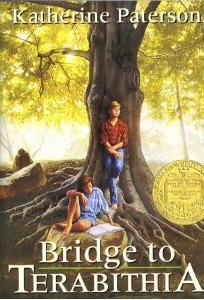


- Independent reading
- Summarizing article (see Padlet below) - turn in when complete
- ONE word blog post (ensure it is complete and ready for viewing)
- Choose an influential book (why it is important to you, can be found in library, you would recommend someone else to read it)
- Read "The Hockey Sweater" (if there is time)
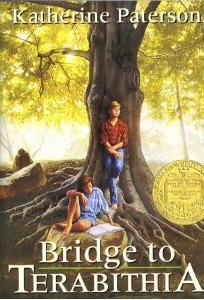

Monday, 12 September 2016
To do...Sept. 12
- ONE word blog post due Tuesday
- History - p. 4-11 (complete scanning template) and developing questions
- Science due tomorrow (see previous "To do"
- French worksheet
Tomorrow - meet outside the library for LITERACY
Friday, 9 September 2016
To do...September 9
- Math binder with 5 dividers/Literacy binder
- Literacy - introduction survey due Monday
- Literacy - ONE word blog post due Tuesday
- Science - p. 100 #3-5 & A, B, C due Tuesday
Thank you for a great start to the year everyone (even with the heat)!

Thursday, 8 September 2016
ONE word Blogpost
Learning Goal: present the ONE word you have chosen that will make a difference this year
Success Criteria:
Success Criteria:
- visually represent your word
- explain the meaning of the word (it might have more than one meaning)
- why did you choose the word?
- give at least one personal experience that illustrates why the word makes sense for you
Due date: Tuesday, September 13th
Wednesday, 7 September 2016
Tuesday, 6 September 2016
To do...Sept. 6
- Show parents the class blog (parent contact information/sign up to blog)
- House Captain application (Friday, 3:05)
- ONE word
- Reading material
- Math binder (5 dividers by Monday)
- Literacy binder
- Science - p. 96 #1, 2; bolded words and title page
Monday, 5 September 2016
ONE WORD
Questions to think about as you look for your word:
- what do I need?
- what do I want?
- what gets in my way?
- what do I need to focus on?
- what do I want to do this year that I haven't done before?
- what do I want to do better this year?
First Day Checklist
Wednesday, 31 August 2016
Group Challenge
Drop the Golf Ball
- Each group has 30 straws, 100 cm of masking tape and a golf ball.
- The goal is to build a container that will catch a golf ball dropped from about ten feet. Your group will have 25 minutes to design and build your container.
- Each group selects a “ball dropper” who stands on a table and hold the golf ball at eye level.
- Each team places its container on the floor under where they think the ball will land.
- Each group gets three attempts and the group that gets a ball to go into their container and stay wins.

Subscribe to:
Comments (Atom)